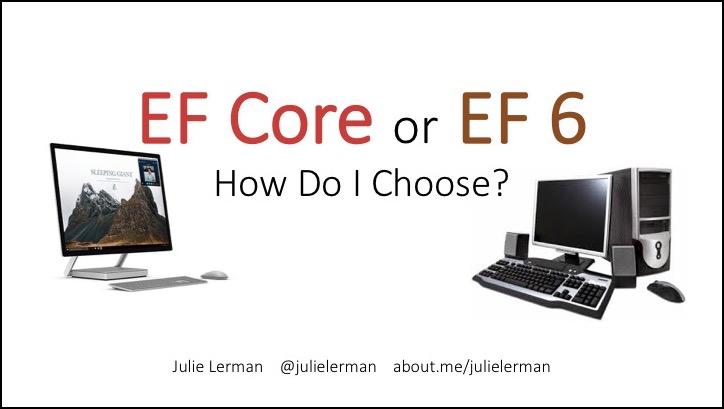Today was dedicated to updating my long running repository sample that I started when EF Core was EF 7 to the newest version of EF Core: 1.1. Here is the updated repo: https://github.com/julielerman/EFCore-ASPNetCore-WebAPI-RTM.
Phase one of this update continues to use project.json.
In addition to updating the version #s of the Nuget package references, I also made some changes to the code to reflect a few new features.
Pay attention to the tooling packages. In the tools section, the package name has changed – note DotNet at the end – and the version is currently 1.0.0-preview3 even though IIS version is preview2.
"tools": {
"Microsoft.AspNetCore.Server.IISIntegration.Tools":
"1.0.0-preview2-final",
"Microsoft.EntityFrameworkCore.Tools.DotNet":
"1.0.0-preview3-final"
},
Also in the dependencies, the EFCore Design package is 1.1.0 like the rest of EFCore. That’s part of the EF APIs, not tooling.
Code changes ….
You’ll discover the DbSet.Find method and change tracker Load method in use in the repository class. These were both added in to EF Core 1.1.
I modified the WeatherEvent class to fully encapsulate its Reactions collection using the support for mapping to IEnumerable. That resulted in some changes to constructors and the addition of an AddReaction method and a local variable.
Unrelated to EF Core, I also modified the SeedData.cs class. It reads a hard coded seeddata.json file to read in seed data. That data used old dates. I wanted the data to show current dates to help me tell that I really and truly pushed new data into the database. Since the Date property of WeatherEvent is private, they way I went about this was to read the raw JSON and update the date value that way then save the raw JSON back to the original file. Then I deserialize the JSON with a current range of dates into a set of WeatherEvents. This also means that I added Delete/Create database back in so the database gets thrown away and recreated/reseeded every time you start up the application.
The tests are also update to use the latest packages. In addition to changing the versions, I had to add a reference to an older package (InternalServices) as its dependency has not yet been updated in xunit.
Here’s the full project.json for the test project since I had to do a bunch of googling to figure it out.
{
"version": "3.0.0-*",
"description": "Tests for simple app using aspnetcore, efcore and
postgresql. developed and run on OSX.",
"authors": [ "Julie Lerman" ],
"testRunner": "xunit",
"dependencies": {
"Microsoft.EntityFrameworkCore.InMemory": "1.1.0",
"src": "3.0.0",
"xunit": "2.2.0-beta4-build3444",
"dotnet-test-xunit": "2.2.0-preview2-build1029",
"Microsoft.DotNet.InternalAbstractions":"1.0.0"},
"frameworks": {
"netcoreapp1.0": {
"dependencies": {
"Microsoft.NETCore.App": {
"type": "platform",
"version": "1.1.0"
}
},
"imports": [
"dnxcore50",
"portable-net45+win8"
]
}
}
}
I hope you find this repository useful to see EF Core 1.1 in action.
Oh and as per a tweet by Brad Wilson, I added SDK to my global.json file!
Pro-Tip: Your .NET Core projects should *always* have a global.json file with an SDK version in them.
ALWAYS.
— Brad Wilson (@bradwilson) November 21, 2016
Now I have to go learn about why this is important. Clearly it is!