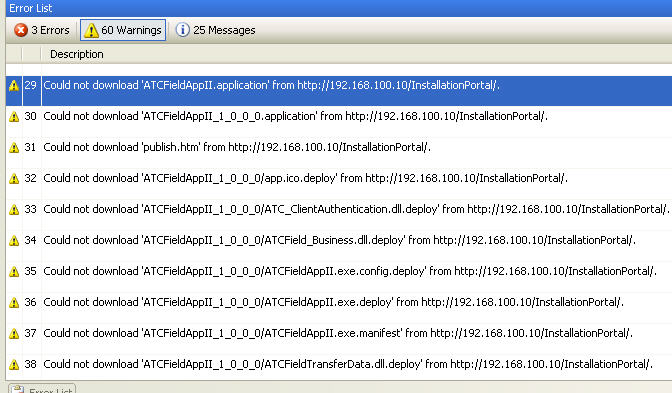Vermont.NET turned FOUR at our meeting last night and we had a joint meeting with the Vermont SQL Group which is a spin off of VTdotNET. This was the 2nd of our two launch events (the first was related to INETA and the 2nd to PASS) so we had 5 more VS2005/SQL Server2005 licence packs to give away.
So, I counted 46 at the meeting. That is our 3rd largest meeting ever.
1) Ken Getz (INETA): 50
2) Keith Pleas/Thom Robbins/ INETA 100th Speaker event and MSDN film crew: 50
3) Laura Blood/Roman Rehak/SQL2005 Launch: 46
4) Rocky Lhotka (INETA): 40
5) Laura Blood/VS2005 Launch: 40

Laura and Roman did an awesome job. Laura presented the slides that MSDN created for these events. That was some chore because each slide was jam packed with information, so she pointed out highlights. Then Roman did the demos and he used a lot of his own (from his job as SQL Server guru extraordinaire) and also a few from some other sources that he acknowledged.
The most interesting thing to me was my new persective on Service Broker. I have only really looked at it from what it provides for Query Notification and didn’t really “get” it’s real purpose. Now I realize that the reason for this is because I am a) not a DBA with the problems that it solves and b) not doing big time enterprise work. I understood the queues and the services but was missing the big picture. But I finally got it and it’s really easy – by sending processing chores off to the service broker, you can distribute your processes (much more easily than the previously available methods). Some examples: Scenario A is where you send a process such as executing a particular query off (asynchronously) to a service broker on a different box. Scenario B is where you queue up requests to be processed over night. It was a real “AHA!” moment.
He also did a great xml data type demo where he showed the difference between finding a needle in a haystack of xml formatted data stored in a (???) varchar field and finding that same needled with the data stored in an xml data field. The xquery/xpath was much more efficient, cutting a 40 second search down to a few hundred millseconds. Then by applying some of the indexing you can do with the xml data type, it got down even more.
There were many other great demos – CLR in SQL Server, and a B.I. demo – something I have never looked at or considered before – from Integration Services. Very cool, very impressive.
Thanks to Laura and Roman for a great meeting.
A few other highlights: cake for our 4th anniversary and goodies from local MSDN DCC Susan Wisowaty. Susan lives in Burlington, but is the DCC for New York and New Jersey.
Don’t Forget: www.acehaid.org