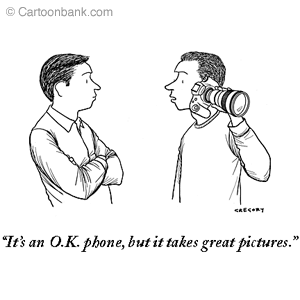I have Crystal Reports 2008. This is the full application, not the Crystal Reports extension embedded into Visual Studio.
This morning I pulled a solution with many projects and many crystal report files into Visual Studio 2010 for the first time. This application originated in VS2003, migrated to VS2005/.NET 2.0, migrated again to VS2008 (still .NET 2.0) and now migrated to VS2010 (still .NET 2.0). Wow everything is SO much faster working with this solution in VS2010. It loads up so quickly. It builds quickly. Hooray. This is exactly why I wanted to ditch VS2008.
I know that Crystal Reports for Visual Studio is no longer embedded in VS2010 (see my earlier blog post Crystal Reports and Visual Studio 2010) but there is an extension you can easily install. I haven’t installed that yet on this machine.
Now it was time to see what happens with my reports.
It was easy. I double clicked on a report in Solution Explorer. The result was that Crystal Reports 2008 started up and the report opened up in that designer.
No fuss no muss. Thank goodness. I’ve been using Crystal Reports for, I dunno, 15 years or so and every time there’s some type of upgrade, it’s been disastrous. But I wasn’t really upgrading the Crystal Reports app, just Visual Studio this time. SO it was 100% painless.
I did have one problem at runtime because I had forgotten that on my 64bit machine, I needed to target x86 when building. Luckily I wrote about this in an article for ASPAlliance last year (Lessons Learned: Sorting out Crystal Reports 2008 Versioning, Service Packs and Deployment). Unfortunately I wasted a few hours wrestling with this problem again before I cam to this realization.