Lori McKinney sent me an email in response to my Winforms hosted in i.e. post, pointing out the I.E. update that caters to the EOLAS lawsuit.This hadn’t caught my eye before. The update forces users to “activate” ActiveX controls (such as Flash) hosted on a web page. Here is the official article on how that affects our websites. I also found a blog post by Steve Smith and another by Matt Watson with discusson on workarounds.
I installed the update this morning from Windows Update to see how it affected my ink-enabled winforms controls that are hosted in a web page (eg the Doodling website). Without any of the scripting workarounds, the effect is not really bad at first. Just by placing the cursor over the control area, I get the popup that says “click to activate and use this control.” Click and I’m instantly inking. But it doesn’t remember! I have to do it every time I ope the page in a new i.e. session. This is with Disable Script Debugging checked. If I refresh the page, I get a different message, “press spacebar or enter to activate the control.” But just clicking still works. Odd.
Okay so that was testing on my non-tablet with a mouse. With the tablet and stylus, luckily I don’t really need to tap and THEN draw. Doing that gives me an inky dot where I tapped. But I can actually just ignore the message and start drawing and it works. But this means, I will have to explain this on my website. Hmmm. Maybe I’ll have to check into the scripting after all.
So the known issue is with this thing unchecked – as all good web developers have it set. I didn’t experience anything different. I’ll keep playing with it.
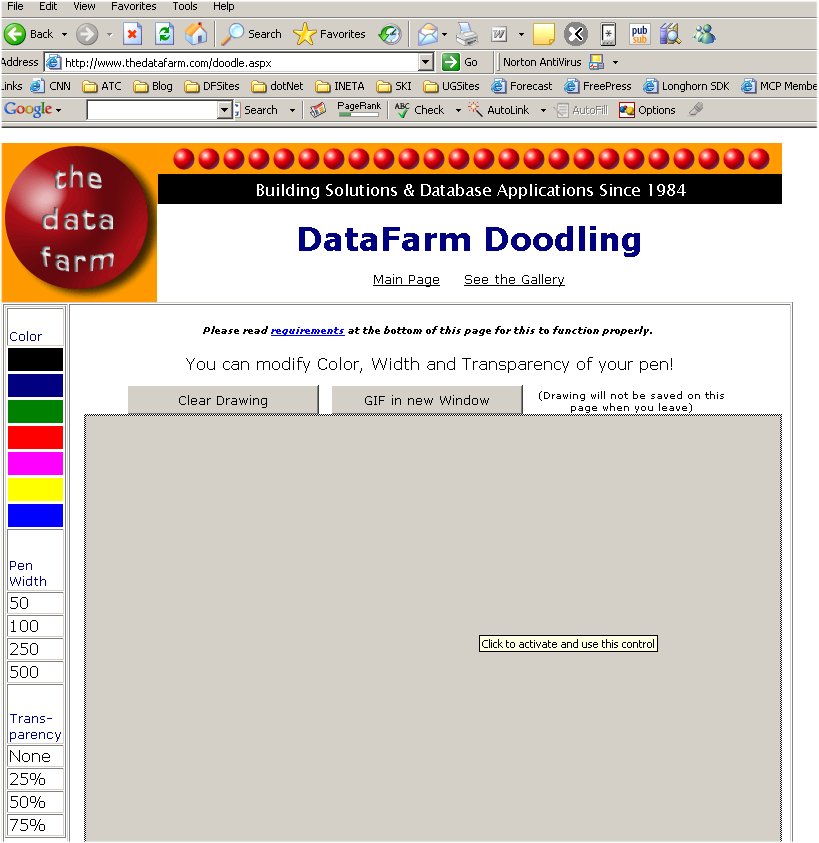
Don’t Forget: www.acehaid.org
![]() Sign up for my newsletter so you don't miss my conference & Pluralsight course announcements!
Sign up for my newsletter so you don't miss my conference & Pluralsight course announcements! ![]()