I was trying to clean up old unused folders on my website but there were empty folders that I just could not delete. The error message was that the folder was not empty. But it sure looked empty. I finally was told by my webhost that there were hidden files in there. Mostly the evil frontpage _vti_cnf folders. After a little googling, I found the secret to seeing and deleting these little devils.
In WS-FPT (I’m using the 2007 version, but this is not new at all), what you need to do is use the masking feature and in doing so, tell the app that you want to see hidden files by masking on “-la”.
The way to do this is make sure you have the File Mask showing on the Command Bar. Then type -la in the little File Mask box. Now when you dig into folders, you can see and then delete hidden files and folders.
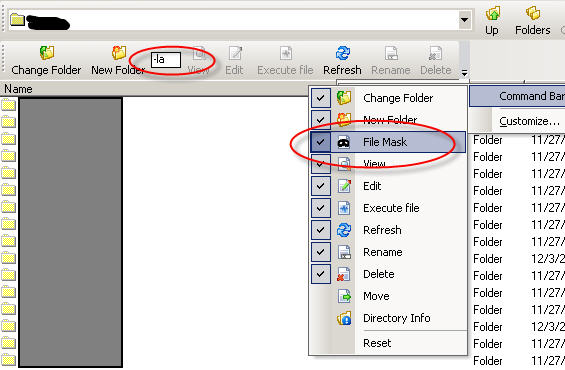
![]() Sign up for my newsletter so you don't miss my conference & Pluralsight course announcements!
Sign up for my newsletter so you don't miss my conference & Pluralsight course announcements! ![]()