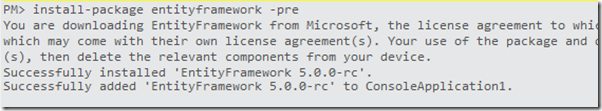Installing EntityFramework 5 to my project.
EF5 has been successfully installed.
But I installed it to a project targeting .NET 4, not .NET 4.5. Check out the version of Entity Framework that got installed. It’s not 5.0.0.0. It’s 4.4.0.0.
So what’s with that version number? Here is the folder created when I installed the EF5 package. (EntityFramework.5.0.0.-rc).
There are two folders in the lib folder – net40 and net45. Inside net40 there’s an EntityFramework.dll that has the product version name “5.0.0-4c.net40” and its File version is 4.4.20502.0.
In the net45 folder is the EntityFramework.dll file that is version 5.0.0.0.
The 4.4 version understands what’s in System.Data.Entity.dll in .NET 4.
The 5.0 version understands what’s in System.Data.Entity.dll in .NET 4.5. .NET 4.5 is where enum support lives, where System.ComponentModel.DataAnnotations.Schema lives, where System.Data.Spatial lives, etc.
We have two versions of EntityFramework coming via a single NuGet so that YOU don’t have to worry about downloading the correct version to align with the version of .NET that your project is targeting.
This makes a lot of sense, but there are a lot of people who ask me “I just downloaded EF5 but where are the enums”.
Hope this clears things up for some of you. ![]()