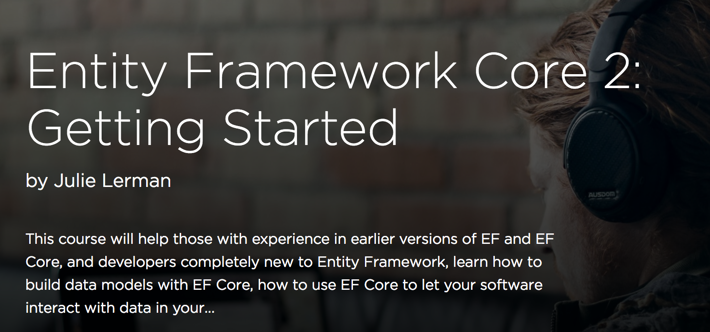 I’ve recently published my 19th course on Pluralsight.com: Entity Framework Core 2: Getting Started.
I’ve recently published my 19th course on Pluralsight.com: Entity Framework Core 2: Getting Started.
It’s 2hrs 40 minutes long and focuses on the basics.
This is using EF Core 2.0.1 in Visual Studio 2017.
Future plans: I’ve begun working on an intermediate level course to follow up and have others in the pipeline…such as a course to cover features of EF Core 2.1 when it gets released (I will wait until it has RTMd for stability) and other advanced topics. I am also planning to do a cross-platform version using VS Code on macOS because that’s my fave these days.
If you are not a Pluralsight subscriber, send me a note and I can give you a 30-day trial so you can watch the course. Be warned: the trial is akin to a gateway drug to becoming a subscriber.
Here is the table of contents for the course:
Introducing a New, Lighter Weight Version of EF 32m 40s
Introduction and Overview
What Is Entity Framework Core?
Where You Can Build and Run Apps with EF Core
How EF Core Works
The Path From EF6 to EF Core to EF Core
EF Core 2 New Features
Looking Ahead to EF Core 2.1 and Beyond
Review and Resources
Creating a Data Model and Database with EF Core 42m 36s
Introduction and Overview
Setting up the Solution
Adding EF Core with the NuGet Package Manager
Creating the Data Model with EF Core
Specifying the Data Provider and Connection String
Understanding EF Core Migrations
Adding Your First Migration
Inspecting Your First Migration
Using Migrations to Script or Directly Create the Database
Recreating the Model in .NET Core
Adding Many-to-many and One-to-one Relationships
Reverse Engineering an Existing Database
Review and Resources
Interacting with Your EF Core Data Model 34m 11s
Introduction and Overview
Getting EF Core to Output SQL Logs
Inserting Simple Objects
Batching Commands When Saving
Querying Simple Objects
Filtering Data in Queries
Updating Simple Objects
Disconnected Updates
Deleting Objects with EF Core
Review and Resources
Querying and Saving Related Data 20m 49s
Introduction and Overview
Inserting Related Data
Eager Loading Related Data
Projecting Related Data in Queries
Using Related Data to Filter Objects
Modifying Related Data
Review and Resources
Using EF Core in Your Applications 30m 52s
Introduction and Overview
EF Core on the Desktop or Device
The Desktop Application: Windows Presentation Foundation (WPF)
Creating the WPF Application
Walking Through the WPF Data Access
EF Core in ASP.NET Core MVC
Adding Related Data into the MVC App
Coding the MVC App’s Relationships
Review and Resources