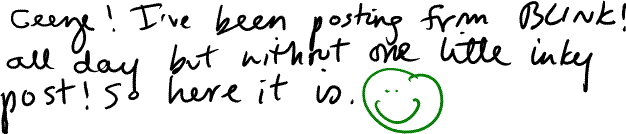
Posted from BLInk!
Category Archives: Blink
Anyone want to dogfood Blink?
I keep forgetting that this application is pretty much usable now but I have to fine tune some things (and deal with the bullshit of the icons…uggh). I’d be happy to have some people play with it and give me some feedback. Basically it lets you create posts off line and then upload them, but more importantly, it lets you use ink. It leverages the built in TIP to ink and recognize text and then has a way to create and embed (and upload) drawings. I don’t have a “category“ ability built in and you cannot edit posts that are online.
If you want to save posts to upload later (or keep forever) they are persisted in xml.
The settings allow for BloggerAPI and MetaWeblog API. There is an issue with post titles with BloggerAPI so I just use MetaWeblog. It has all of the downsides of these two apis such as your logins being sent in clear text (uggh). The app settings that are used to post to your blog and ftp images are encrypted and persisted locally.
There are a few things that bug me about it still, but maybe I’m just being way too picky which is why I have sat on it. I’m embarrassed for anyone to see it unless it’s perfect, but at this point it seems a huge waste to have it just laying around on my tablet which I don’t use all that much on a daily basis.
Contact me offline. I will not put this into too many hands until I am more confident about it. I have to rebuild the MSI etc and just be warned I’m really over-committed right now so I might not get to fixes quickly.
I have no plans to share the code because I hacked it together and would be completely ashamed for anyone to see it. It was all just experimental to work out some ideas.
spotting the Blink post…
Yn can tell which posts are coming from Drink Blink! (yes that was one of the bad recos that I didn’t fix! 🙂 as have to fix the reco "typos"
Testing Blink with Ink
I’m now using Blink! in it’s near full capacity lam able to store all of my necessary settings for FTP & Blogger or MetaBlog API usage.
of course that info is encryted when it is persisted to XML!
Drawings are saved locally and the user can upload them at the same time or choose to do that later. in the case of later, the html reflects a local file path.
posts can also be saved locally – since one isn’t always connected. The storage is just xml again.
so since I am on the airplane, without internet access, although better than that, I have christian Nagel ten seats be hind me.
so I will just save this post here and at a later time I hill retrieve it and then post it to my blog.
and just for fun…
Addendum: I now have web access and opened up this saved post and will now post it to my blog.
Blink! -ing with ink
I’m getting my tablet ready for my early morning trip tomorrow. that also means getting my work in progress code for Blink! on here. So I figured I world at lest make one post in ink!!
BloggerAPI and Titles and dasBlog
dasBlog can take posts from a BloggerAPI client but I don’t think the MetaBlogAPI. BloggerAPI does not have titles. w.bloggar uses <title> tags in the body to push the title in but I’m not having success getting it in that way. So I can’t post things from my little blogging experimental application that I am playing with again because they don’t have titles. Stuck again.
Ink Blogging with WebCamNotes – oh *that’s* how he does it
I was just chatting with Peter Rysavy (TabulaPC and SPOTman) who wanted to know why I had an “out to lunch“ hung on my i.m. status (I was bored with “busy“) and then he was trying to convince me that I just had to have a SPOT watch. I think I replied with something like “see spot run, see julie run from spot”. Just in a silly mood, nothing personal Scott! heehee
So then we got to talking about ink logging again and he had me look at Loren Heiny’s totally groovy WebCamNotes application – well the output from the app. I had looked before and thought “cool” but that was just a quick look. This time, I did a closer look ala “view source” and damn, he’s doing image mapping to make hyperlinks. Totally AWESOME solution. I didn’t think of it. It still doesn’t bring both things together that I dream of – recognized ink (i.e. legible) combined with inky ink and then links too. So if you did a view source on one of the BLInk! posts you will just see html that is text then a gif then some more text. Boring, but legible. I like the image mapping. Neat neat neat. Good thinking Loren!!!
Also he just posted some thoughts about what we are all trying to solve while working on our various blog in ink projects. It’s really quite similar to the thoughts I had while I was trying to think what would make a userful ink blogging tool and then going through the pros and cons of each idea I came up with. But heck, I still never thought of that image mapping!
Blink status
I’m very unhappy that I have not been able to get back to working on my little pet project lately. Peter Rysavy was a real pal in going through the program and giving me a hit list of things that can turn it from an experiment into a useful program. And I have a whole class of blogging elementary students and teachers now waiting! I’ll get to it, I promise!
TabulaPC is BLInk!-ing
Cool! I have given the dry run of BLInk! to two people. One of them is Peter Rysavy from Tabula PC. Here is his first post. It’s hard to compare the inking capabilities to his test with ArtRage (a drawing program). But that is not really the purpose of BLInk! (yet???)
Next ink BLog test
This is my next test with BLInk! lam writing in the Tablet Input Panel right now. Now ‘ ill draw a picture.  oh the talent! That is the little chair I sat in for 2.5 hours yesterday. Icant get “enter” to work here.oops.will have to fix that!
oh the talent! That is the little chair I sat in for 2.5 hours yesterday. Icant get “enter” to work here.oops.will have to fix that!