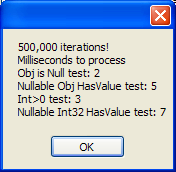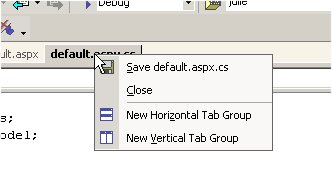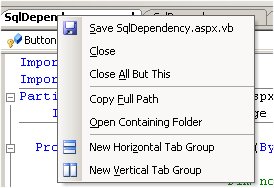Vermont SQL Server Special Interest Group Next Meeting

When: 6-8pm, Tuesday, September 13th. ** Different date than usual!
Where: Competitive Computing, Inc. Colchester, VT.
Speaker: Rushabh Mehta
Rushabh is a business intelligence consultant for Solid Quality Learning and the principal ETL architect for Raymond James Financials. In the past 4 years, Rushabh has been instrumental in the design and development of major data warehouse initiatives for clients in retail and finance. He has architected and developed BI and ETL processes for systems ranging from a What-if analysis system that determine pricing strategies for a retail client; to a multi-terabyte financial decision support system. As the principle ETL architect, Rushabh is currently helping Raymond James Financials shape and achieve their enterprise BI strategy.
Rushabh is also currently serving on the board of directors at PASS (Professional Association for SQL Server) and he regularly speaks at conferences on SQL Server and Business Intelligence. He has also authored courseware for SQL Server Integration Services which is delivered through Solid Quality Learning.
Topic: Highlighting the SQL Server 2005 Relational Engine
SQL Server 2005 provides developers and DBAs with many new enhancements for indexing and performance. In this session we will discuss some of the more important relational storage engine highlights: -Table and index partitioning -Indexes with additional columns included -Correlated datetime statistics -Snapshot Isolation Level -Indexed view enhancements -Persisted computed columns -Disabling indexes. At the end of this session you will have a clear picture of how and when to use these new features to drive development of more highly performant, scalable SQL Server-based applications. A working understanding of SQL Server 2000’s indexing features is recommended but not required.
Meeting Notes:
– Pizza for the meeting will be provided, big thanks to Quest Software for sponsoring. Please RSVP to [email protected]
– If the elevator doesn’t work, please take the stairs to the 4th floor