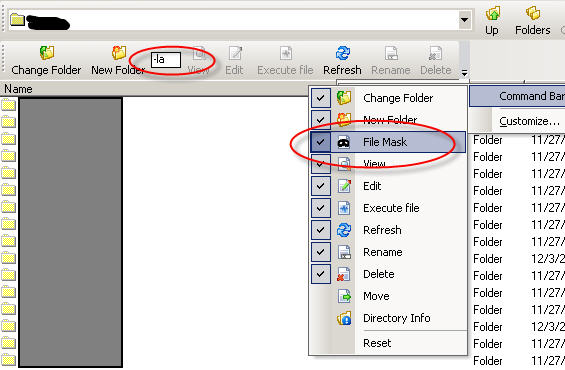From Russ Helfand, creator of the CSS Friendly Control Adapter Toolkit, announcing a new version! (Of course, this comes just weeks after my article about them in aspnetPRO is published :-), but I knew that was coming…)
I’m pleased to announce that we have upgraded the CSS Friendly ASP.NET 2.0 Control Adapter kit. The new release is Beta 3.
The whole kit now serves as a sample of designing markup and CSS that scales gracefully. This includes scaling of the menus, trees and forms.
All forms rendered by the adapters (think: membership controls) now implement a solution for the accesskey issue. It’s simple but incredibly effective… and totally addictive.
There are other things in beta 3 besides accessibility improvements. The TreeView adapter now restores the tree’s expansion state. That’s a huge usability improvement but more importantly it’s our first demonstration of an adapter that leverages the ASP.NET view state framework.
To get familiar with all the new features, please read the “what’s new” section of the kit’s home page at http://www.asp.net/cssadapters. Also, try out the “quick cool demos” listed in that section. They are:
Go to the Menu sample. Increase your browser’s font size. In Internet Explorer use View > Text Size > Larger. Go to the CreateUserWizard sample. Navigate with accesskeys. If using Windows, press Alt + e to set the focus to the textbox for the Email address. (In Internet Explorer you must also hold down the Shift key to use the accesskey for the password textbox.) Try out the redesigned TreeView sample. Expand several nodes in the tree. Select a node to cause the page to post back. Notice that the tree maintains its expansion, visibly marks the selected node and uses its value to change the page’s sample content. Play with cascading checkboxes. Validate that these pages conform to the XHTML 1.1 Strict standard. Best regards,
Russ Helfand