I don’t have a Mac, but while I was working on my Silverlight annotation tests, I had a few friends try them out on Safari on their Macs and they reported that it just didn’t work at all.
Now that we have a Windows version, I finally did a few tests myself.
At first, I was being prompted to install (the already installed) Silverlight.
This post by Jeremy Boyd helped me elimitate that problem. When the page first appeared the spot where my embedded Silverlight goo should be was all white. But I saw in this post by Tim Heuer (Tim suggests another solution for the seemingly uninstalled Silverlight, but that one didn’t work for me), that resizing the browser helped and indeed, it did. I was surprised to actually see my solution appear!
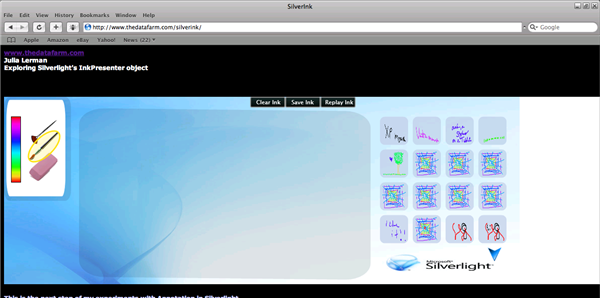
Then I started clicking on the images on the right. Nothing happened. But when I inadvertently resized the browser again, the images did appear.
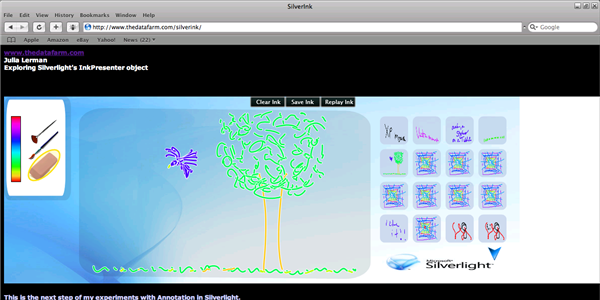
I was actually able to do a little drawing on the screen (not the one above!) but it wasn’t much fun. Draw a stroke. Resize. See the stroke I just drew. Etc.
So it’s close, but not there yet. I don’t think there’s much I can do but wait for some change to this beta version of Silverlight or some change to this beta version of Safari for Windows.
![]() Sign up for my newsletter so you don't miss my conference & Pluralsight course announcements!
Sign up for my newsletter so you don't miss my conference & Pluralsight course announcements! ![]()
i want to save the that drawing page into file ? so help me about which direction i forward to implementation into my application.
ParyaI’ve written an article in MSDN Magazine that shows how to do this (save drawings) with Silverlight 2.0. msdn.microsoft.com/…/cc721604.aspx