WHen I got VIsta, I jsut started using it. None of this studying business for me, no sir. SO of course, I have no idea where many functions are or how to use so many of the new features (or even what they are). I find them by chance or necessity or just osmosis.
One thing I never really knew was what happened to the Run command. I figured maybe they decided it was a bad idea because it used to be up front and center in XP and earlier version fo windows
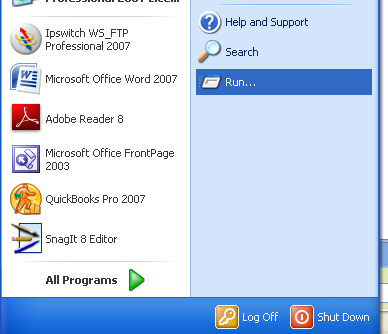
But I knew where the “Command Prompt” was in Vista, so I never bothered looking for the Run option.
Just now I was looking for the Magnifier function – I know I saw it once (again, by accident), so I opened up the start menu, then accessories, and what did I notice? My old friend “Run”!
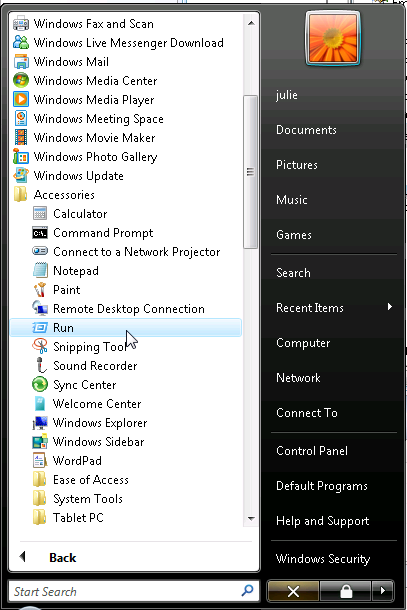
So back to the Magnifier. I found it easily enough using the Search (see I know a few things in Vista), but that still didn’t tell me where in the menu it lives. But I also am familiar with one of my favorite little Vista utilities, the “Open File Location” option in the context menu, which helped me see that the Magnifier is in Ease of Access
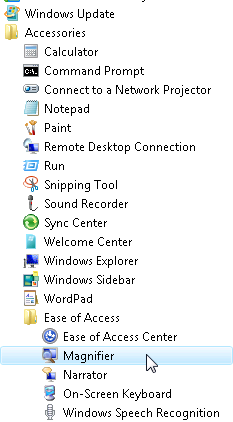
Now, if only I could remember what I wanted the Magnifier for to begin with!
![]() Sign up for my newsletter so you don't miss my conference & Pluralsight course announcements!
Sign up for my newsletter so you don't miss my conference & Pluralsight course announcements! ![]()
Hey Juju,You can also add it back to your side bar when you click (start)Just right click on the vista ball, then properties, then customize and on that list you can change all the behavior of the start menu including showing the infamous run… ;-)Cheers,ET
Or you can hit the <Windows> key on your keyboard and start typing the name of the program you are looking for like "Magnifier". Or you can download Launcy from http://www.launchy.net then hit <Alt> + <Space> to open up Launch and start typing "Run" and "Magnify" en hit <Enter> :-p
Or you can always press Win+R much faster 🙂
Just use the search box to run abitrary commands; it’s the best feature of Vista. Just type in ‘mag’ and it’ll find it for you.
Dave – you must have missed this part of the post: "So back to the Magnifier. I found it easily enough using the Search (see I know a few things in Vista)" (grin)
Like others have suggested – I’ve had Vista for well over a year now, and I’ve never missed Run. <Windows-Key> – type anything you want – command, part of an application name, document, whatever. It’s what has definitely moved me over to Vista. No more searching around to get to where you want to be. Just <Windows-Key> doyourmagicthingVista.