tldr; my recommendation is to just do the update from control panel, not from the VS2015.1.exe
If you follow me on twitter (@julielerman) you may have caught one of my tantrum driven tweets yesterday about problems with IISExpress after I updated Visual Studio 2015 to Update 1.
I finally resolved my problems but not after a lot of whining, chocolate and avoidance measures (including a Doctor Who Season 9 episode).
I had been avoiding the update since a number of folks had been complaining about it taking hours and hours but I finally decided to bite the bullet.
I initially updated by downloading the vs2015.1.exe via VS2015 Extensions and running that. It didn’t take too long (20 minutes maybe) but in the end reported that Microsoft .NET Framework 4.6.1 RC Developer Pack had not been installed. This is a known issue. I restarted and installed that and was rewarded with “Successfully installed”.
Then I opened up an ASP.NET MVC5 (*not* the new asp.net) app I’d been working on and tried to run it and so began my problems with IISExpress. Visual Studio could not launch it. I won’t go into the many and various things I tried for the next few hours with hints from friends on twitter and many stackoverflow and blog posts. I even uninstalled and reinstalled IIS 10.0 Express a few times and tried various security/permission tweaks as well. I had offers from friends to jump on skype to help and finally took one of those up – thanks Gregor Suttie (@gsuttie) – though we still made no headway.
There was another strange problem that is noteworthy. Although Visual Studio’s Help/About window showed that I had the version # for Update 1 installed, the Extensions dialog continued to show Update 1 as an available update to Visual Studio. Something wasn’t in sync.
Others on twitter reported issues with Update 1, even Barry Dorrans (@blowdart) who is a security expert on the ASP.NET team and Jeff Prosise (@jprosise), a renowned .NET super duper uber expert.
I decided it was time to just uninstall and reinstall VS2015 – cleaner than a repair in my mind. Though I hadn’t yet determined if I would apply the Update 1 again.
I opened up Control Panel/Programs, found Visual Studio Enterprise in the list and selected it. I immediately got a notification that the setup program for Visual Studio had changed significatnly and did I want to update that before making any changes to the installation.
Even though my plan had been to uninstall, I decided to take that path. The update took some time … I think over 1/2 hour.
When it was done, Update 1 was one of the options listed when I chose to Modify.
FWIW, after performing the update, you can’t uncheck that option.
I selected the Update 1 and didn’t touch anything else and let ‘er rip (e.g. clicked the Update button).
It took some time to update and it was nice to see that it also brought in the latest version of the EF Designer (6.1.3) for me. “some time” ….I didn’t keep track at all …went upstairs for dinner.
When all was said and done, all of the problems I had seen via the exe install were gone. Update 1 was in place. Extensions no longer prompted me to install the update. I could debug in IISExpress again. All of my other extensions were still in place. (Update: nuget was gone, so I had to reinstall that.)
Oh and I had the new icon which many had fought so hard for:
So my recommendation is to just do the update from control panel, not from the VS2015.1.exe!!
![]() Sign up for my newsletter so you don't miss my conference & Pluralsight course announcements!
Sign up for my newsletter so you don't miss my conference & Pluralsight course announcements! ![]()
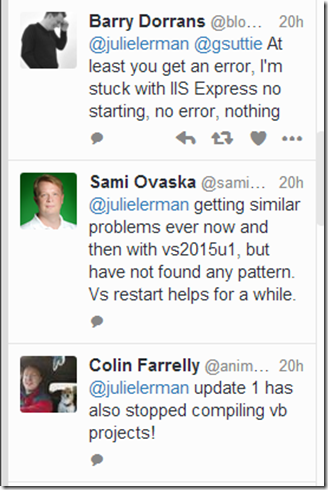
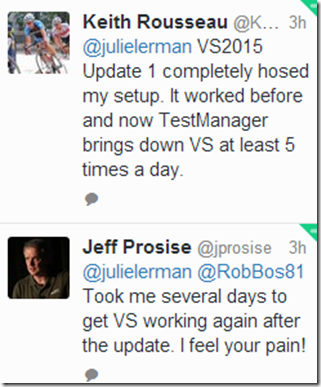
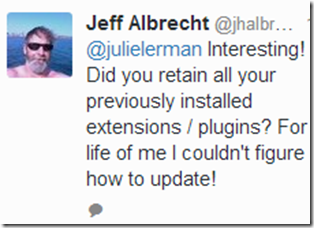
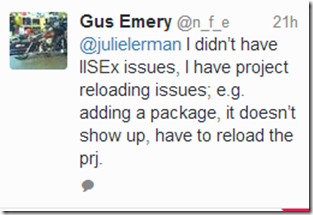
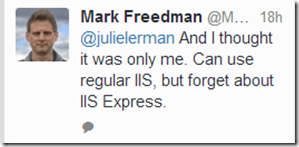
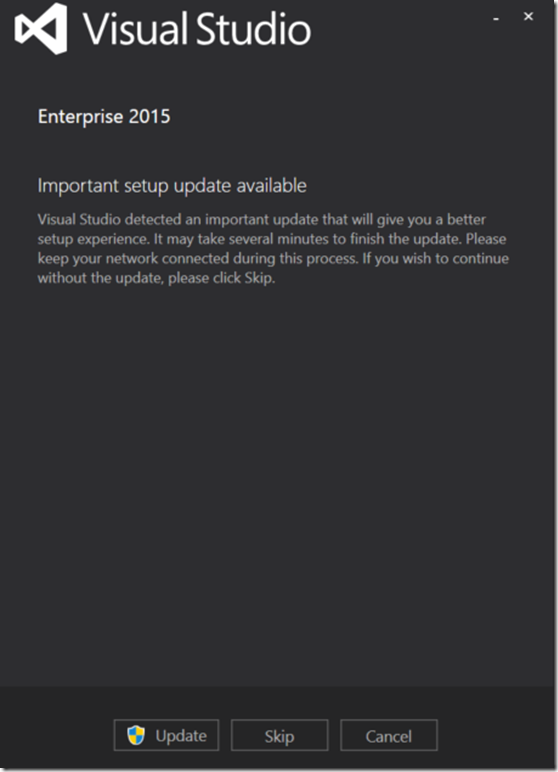
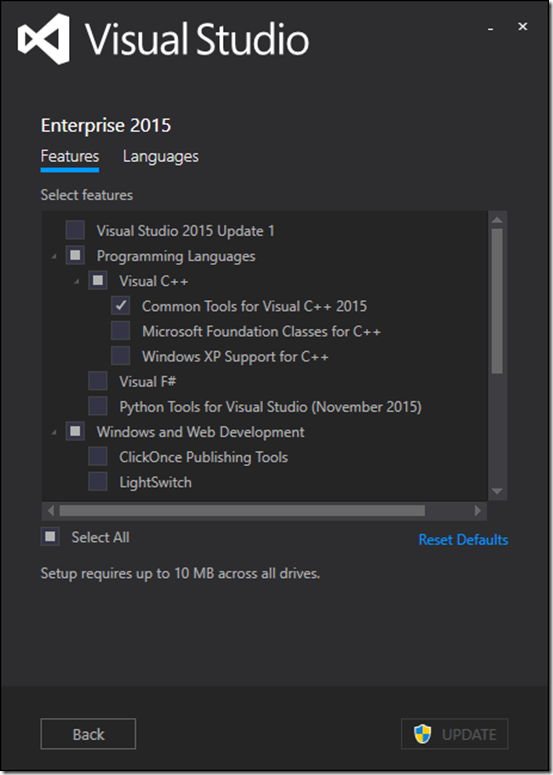
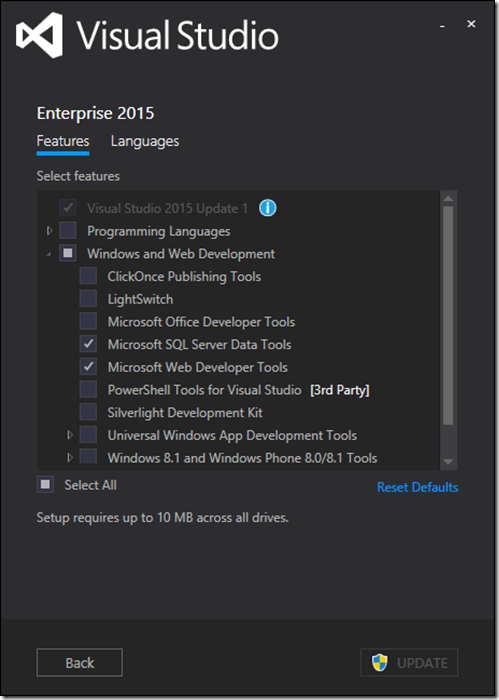

Thanks for this and taking the arrows for us. I’m following your guidance now.
People complaining or refusing to install a beneficial software because it takes a long time makes little sense to me. Install it when going to bed if it’s your home computer or when you leave the office. It’s done when you come in the next morning. Not a big deal.
Anyway, I did two update 1 installs. The ones where the update was installed in-place over VS 2015 were both botched. I had to uninstall VS 2015 and install VS2015 which has update 1 in it.
Glad to hear I didn’t (completely) waste my time trying to troubleshoot before busting out the Reinstallation Hammer of Justice(tm). When I first installed the update (using the exe), it completed but the summary dialog listed out maybe 8 or so components it said did not install successfully. That scared me so I ended up spending the next few hours uninstalling every last remnant of VS2015 I could find (and 2013, and all the related toolsets for SQL, IIS, etc. while I was at it) and did a full install of 2015 Enterprise from the image already containing update 1. No issues (ok, in fairness every once in a while it gets a little “crashy” but hey, we all have bad hair/bad call stack days).
I did the control panel install a week ago with no issues. No issues doing C# desktop winforms and WPF apps. There have been a couple of times I have had to restart VS because it was not taking keystroke activity when working on a WPF app… but other than that no big issues here.
Thanks so much. Also had to have network admin change the group policy, but this was the needle in the google stack!