First, proof that I really got it working! Although you can see that one of the messages got lost. (Note Ari doesn’t receive first “hello?” from Julie.) Guess I need to build some Reliable Messaging into this! This dropped first message was consistent every time I ran this. But looking back at the TechEd video from Ari Bixhorn’s Indigo talk, where my demo came from, I see he is having the same problem. I did get rid of the echo after I took these screen shots, just by filtering messages by the local chat member. 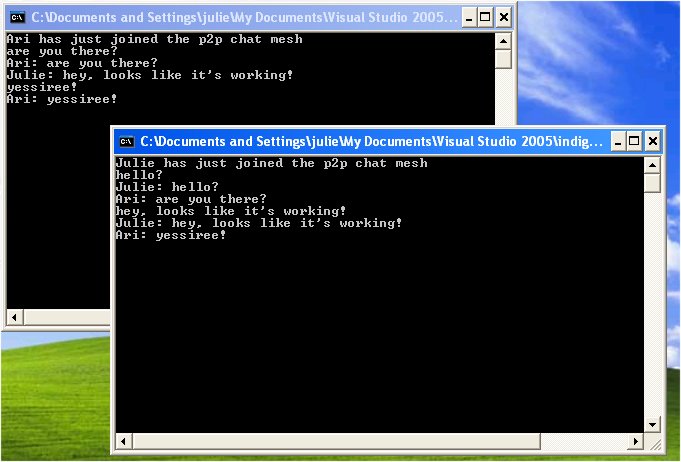
I posted previously on getting an Indigo Peer Chat written in Beta1 to run in Beta2. One of the references there is Kevin Ransom’s blog which has excellent info on Peer Chat in Indigo. However, I still had another problem and lucky for me (and you!), Harry Pierson had the same problem I was having and blogged his way through the solution. Phew! After using Kevin’s notes to get PNRP installed (it’s a Windows service), I was getting an error message when testing to see if it worked. Harry had the error too then someone told him that you need to actually START PNRP after you install it before you can run the test that Kevin explains. There is one tiny little problem with Kevin’s steps, but I easily got around it. So putting together Kevin’s and Harry’s information, here is how to get PNRP going on your computer.
From Kevin’s blog:
To enable PNRP you will need a computer running Windows XP Service Pack 2. PNRP is currently not available for Windows 2003 server.
- Select Add / Remove programs
- Select Add / Remove Windows components
- Select Networking Services and click on details
- ensure that the Peer to peer check box is ticked and then select Okay followed by Next
- The Windows installer will do its thing then you should select Next followed by Finish
___________________________________________________________
From Harry’s blog (Harry has an entire P2P category)
From the DOS Prompt type: net start pnrpsvc
He also notes that this will now start automatically from now on
_______________________________________________________
Back to Kevin’s instructions!
To check that everything went well run a netsh command shell by:
- Select Start followed by Run
- enter netsh followed by the return key
In the command shell that appears enter the command:
netshp2p pnrp cloud (note from Julie, don’t retype netsh, that won’t work)
followed by the command
- show list
You should see output similar to:
Scope Id Addr State Name
—– —– —– —————- —–
3 4 1 Virtual LinkLocal_{XXXXXXXX-XXXX-XXXX-XXXX-XXXXXXXXXXXX}
1 0 1 Virtual Global_
netsh p2p pnrp cloud>
One other note, I started wtih a Beta1 version of the code and went through a tough (but very educational) process of getting it to work in Beta2. Kevin’s post on Peer Channel is a more efficient way to get started, since I basically ended up with code similar to his post. All of the mods I had to make were in the config file.
It’s pretty scary when you are so early in the game that there is only one result from Google when you are trying to solve a problem. But thank goodness, thank Kevin and thank Harry for their posts! One giant leap for Julie, one small step for demonstrating that Indigo is built for non-plumbers!
Don’t Forget: www.acehaid.org
Don’t Forget: www.acehaid.org
![]() Sign up for my newsletter so you don't miss my conference & Pluralsight course announcements!
Sign up for my newsletter so you don't miss my conference & Pluralsight course announcements! ![]()