from Soma:
Visual Studio 2008 and .NET FX 3.5 SP1 Beta available now
Posted Monday, May 12, 2008 9:02 AM by Somasegar
"In the next few hours, the bits for the service pack beta will be available for download here. "
from Soma:
Posted Monday, May 12, 2008 9:02 AM by Somasegar
"In the next few hours, the bits for the service pack beta will be available for download here. "
It was pointed out to me recently that I’ve gotten a bit lazy with my coding. I completely blame it on implicitly typed local variables. Read more here…
[A New DevLife post]
Adding to the extensive Training Kit ofr Visual Studio 2008, Microsoft has recently released a set of Hands on Labs that are part of a training kit for the .NET 3.5 Extensions that is still in production. Read more…
[A New DevLife post]
Charlie Calvert has created a new CodeGallery project to centralize blog posts and articles about some of the things that the C# and VB teams are working on for the next version(s) of their languages. You can read about and discuss (and influence) the direction of these features. Read more ….
[A New DevLife post]
This is completely insane. Someone from Romania emailed me about selecting an icon file for a ClickOnce deployment so that the application icon is used for the installation and for the shortcut.
He had tried my hack that I have blogged about, written about in CoDe Magazine and shown in conference presentations. The hack requires manual editing of the manifest file and I learned it in the forums.
I had never been able to discover any other way to do it.
There is a new version of the MAGEUI tool, the UI for building ClickOnce manifests, so I went in to see if there was anything different with respect to that.
On the file page, things looked the same as always:
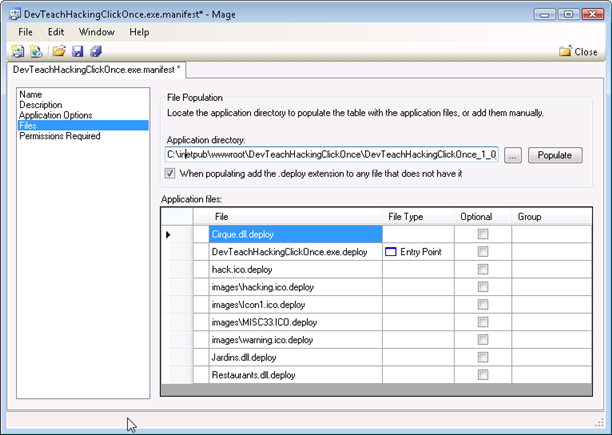
So I was staring at it and looking at the file type column and wishing I could use it. But it’s always appeared to be disabled. While I was staring and thinking, I was clicking on that and on the second click, a drop down list appeared.
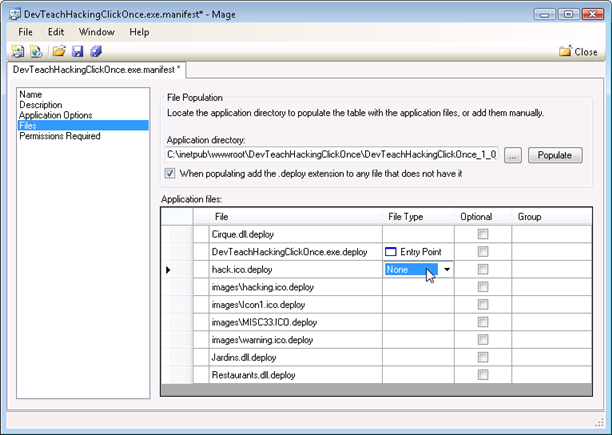
And when I clicked the arrow, there it was!
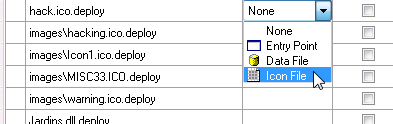
Understand, that in a normal UI property sheet like this, the arrow would be visible when you first click the cell.
So I went back to the previous version of MAGEUI and after two clicks, no dropdown. But guess what, one more click and there it was!
All this time? All of the blog posts I wrote, the article in CoDe Magazine. Nobody every emailed me to tell me “oh, here’s how”. You’d think… Clearly it’s not THAT obvious! Oh well.
I haven’t ever seen this documented (though I sure wish there was a copy of Brian Noyes ClickOnce book nearby to see if he knew).
Well, there you have it.
Kathleen Dollard recently wrote about VS2008 letting us easily make our app settings publically accessible to other projects. It inspired me to share my solution for how I did this in VS2005 when it wasn’t so easy. Read more…
[A New DevLife post]
I was moving some code around and had a nice WCF Service Interface and Service Class created. So I copied them into a new project where I was re-creating my work.
When I tried to debug (self-host) the service, just to test it out with the embedded WCF Test Client.
But I kept getting this error:
“The client was unable to retrieve service metadata. Make sure the service is running and exposing metadata.”
This made no sense. My config file was fine. I even created a new WCF service in the solution, confirmed that it worked properly, then compared the config files line by line.
No problems.
After going around in circles for a while (including getting zero google results for that error message), a thought occurred to me. I copied and pasted the entire contents of the Interface and the service class. I hadn’t changed the namespace!
That was the problem. I fixed the namespace and the service ran in the Test Client just fine.
You can now finally get at the .NET Source code through VS2008! Read more
[A New DevLife post]
While there are lots of awesome new features in VB9 and C#3.0, everything has taken a back seat to LINQ. I am, however, growing more and more fond of extension methods. Read more…
[A new DevLife post]