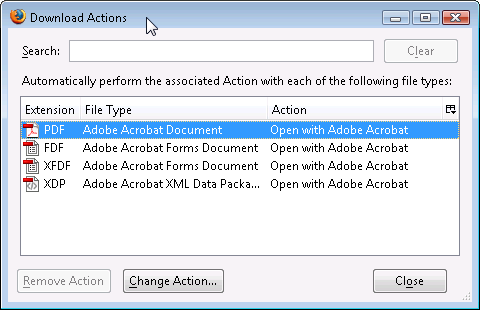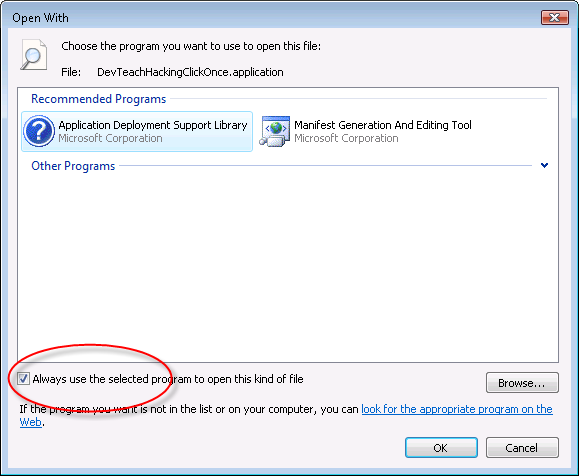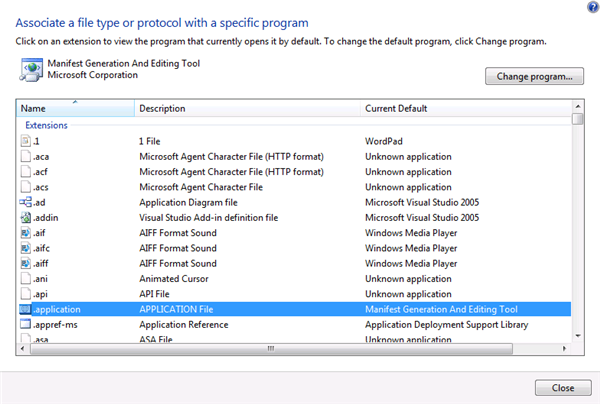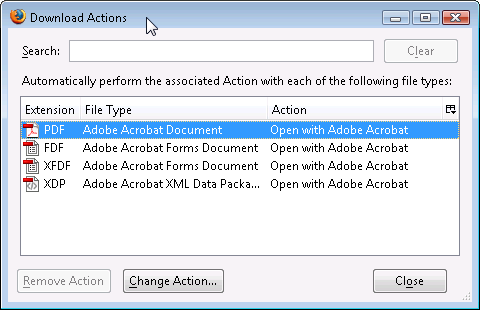A few months ago, ClickOnce broke on my Vista machine where I was doing development. I had the same problem on my Vista laptop which I use for travelling and presentations. The short story about the problem is that whenever I tried to install a clickonce app, Vista went into this never-ending loop of insisting that I install .NET Framework and WinFx Runtime Components. The detailed description of the problem is blogged here.
A few people posted comments saying they had the same problem. Yesterday another person left a similar comment which put me on the trail to try to get it solved again. Patrick Darragh, who was a previous owner of ClickOnce at Microsoft hooked me up with Scott Tucker who is now working with ClickOnce. After I packed up my project and some other files to send to Scott, I emailed some of the people who had left comments to see what their status was.
One of them, John Sinclair, emailed me back saying that he had figured out the problem! (I will refrain from entering about a hundred exclamation points there. :-))
It turned out that by using .NET’s command line tool, MAGEUI to manually build manifests was the source of my problem. What I didn’t realize, until John pointed it out, is that the first time you select a different program to run, Vista has the checkbox for “always use this” ON BY DEFAULT. That’s bad bad bad. I thought defaults were supposed to be false [Don Kiely has a better end for my sentence:] “safe and sensible”.
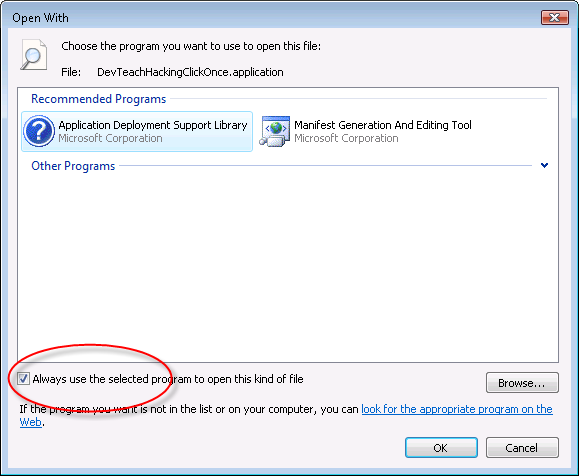
Then when trying to install ANY clickonce application, for example, the XAML Pad app in this post by Charles Petzold, would somehow trigger the .NET installer. It doesn’t make perfect sense to me why trying to open up MAGEUI from Internet Explorer would fire off all of that nonsense, but that’s what it did.
So the fix was to go into Vista’s Default Programs settings (available from the start button, then into “Associate a file type or protocol with a program” and change the default app to “Application Deployment Support Library”. Here is what it looked like before I fixed the problem
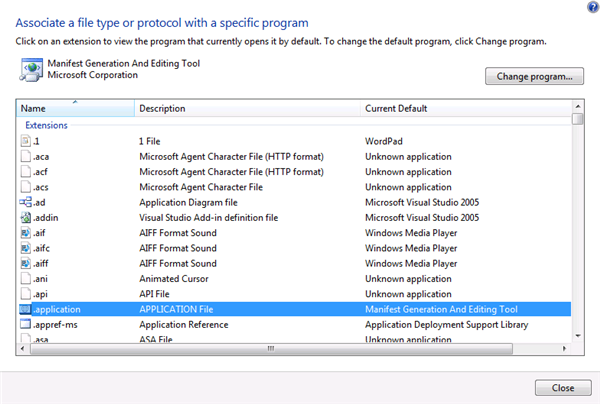
Oddly, while IE7 exhibited this problem, Firefox did not. However Firefox must still be using the default app lists because it doesn’t have any information about what to do with .application files in it’s settings: