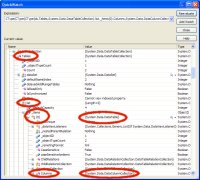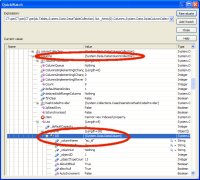Update – see THIS POST to find out why I added the words “(in VB)” to the title!
In case you missed this in the previous bits (not PDC, but March & May), I am having a repeat episode of the thrill of debugging datasets in Whidbey.
HOORAY!!!!!!!!!!!!!!!!!!!
Hooray Hooray Hip Hip Hooray Whooppee Yeahaw I’m going to Disneyland! (oh scratch that last one.)
The Whidbey Beta1 lets me drill ALL THE WAY INTO DATAOBJECTS in the debug window.
Open the dataset. Open the tables collection. See all the tables listed. OPen a table. See all of it’s objects. See the rows collection. Open that up. View it’s contents. See the columns collection. Open it up. See Spot Run. See the column names all of the properties. There is so much information in there.
If you were never a VB6 programmer you may not understand. This was a normal function of the watch window that disappeared in .Net and has not appeared again until this particular the March preview release (the Beta1) of Whidbey. It was one of my biggest pet peeves (though I accepted that it was just really hard to do in .net) and is now my greatest elation.
Thank you debugger team. Thank you Data Team. Thank you thank you thank you. I don’t know what you did to hook into that (could it be those serializable datatables?) but thank you. (Oh did I already say that?)
![]() Sign up for my newsletter so you don't miss my conference & Pluralsight course announcements!
Sign up for my newsletter so you don't miss my conference & Pluralsight course announcements! ![]()