I spent a lot of time playing (and just attempting to play) with the new CR2008. Both what’s included out of the box with Visual Studio 2008 and their standalone application. There were a lot of surprises. I wrote an article about everything I learned about things like backwards compatiblitiy, integration into different versions of Visual STudio, etc. It’s here on ASPAlliance: What Visual Studio Developers Should Know About Crystal Reports 2008
Category Archives: Tools
VS2008 includes shiny new images to use in our apps
Ranting about the lack of updated images to use in our app development was a passion of mine for a short while (prior to VS2005). I just looked at what’s included in VS2008 and was happily surprised! Read more…
[A New DevLife post]
Spell Checking your code comments
I had never really though thought about using a spell checker for my code comments before. A blog post on the WebDevTools team blog got me thinking more about it. Read more
[A New DevLife post]
Crystal Reports Show n Tell
How dorky is it that two programmers are all excited about showing each other the complex reports they have pulled off with Crystal? 🙂 read more
[A New DevLife Post]
Mo’ Memory, Mo’ Memory
Memory is really cheap now – computer memory has dropped and thumb drives capacity is getting really big. Why is it that it makes me even more of a worrier? read more
[A New DevLife Post]
Oh, that’s where RUN went in Vista
WHen I got VIsta, I jsut started using it. None of this studying business for me, no sir. SO of course, I have no idea where many functions are or how to use so many of the new features (or even what they are). I find them by chance or necessity or just osmosis.
One thing I never really knew was what happened to the Run command. I figured maybe they decided it was a bad idea because it used to be up front and center in XP and earlier version fo windows
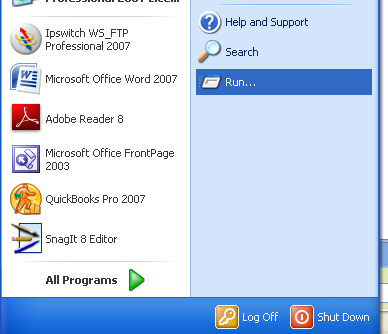
But I knew where the “Command Prompt” was in Vista, so I never bothered looking for the Run option.
Just now I was looking for the Magnifier function – I know I saw it once (again, by accident), so I opened up the start menu, then accessories, and what did I notice? My old friend “Run”!
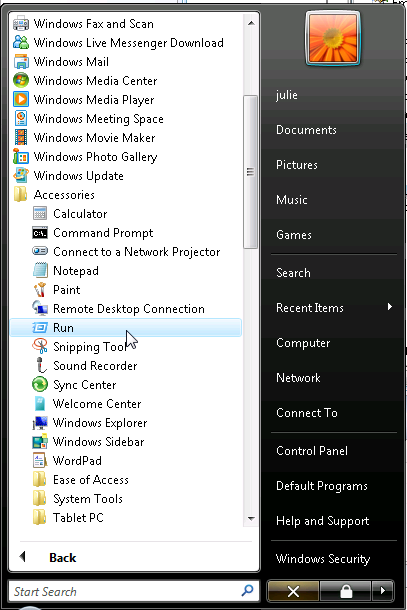
So back to the Magnifier. I found it easily enough using the Search (see I know a few things in Vista), but that still didn’t tell me where in the menu it lives. But I also am familiar with one of my favorite little Vista utilities, the “Open File Location” option in the context menu, which helped me see that the Magnifier is in Ease of Access
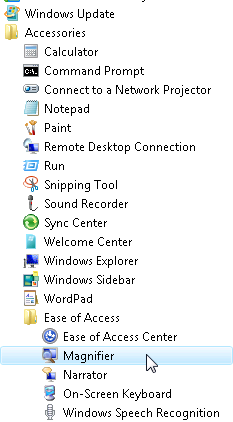
Now, if only I could remember what I wanted the Magnifier for to begin with!
101 Ways to fix Outlook PST files
Well, not 101, but after spending over 15 hours trying to fix a damaged file, I learned a LOT and thought I would share it here.
[A New DevLife post]
Three-dimensional printing!
Jessica Fosler reminded me of a cool article on 3D printers I read this fall. Read more…
[A new DevLife post]
What’s new for Crystal Reportsin Visual Studio 2008?
IE7 just murdered my blog post
Damn damn damn!
I was writing a really technical post. I wanted to use the code formatter which pops up in a separate window. IE7 said – popup? Is that okay? I said yes. It REFRESHED THE PAGE and I lost all of that which I had written.
RUns away screaming….