Loren Heiny has been working on a cool Silverlight annotation app to user Silverlight and a stylus to do Google and Technorati searches. It’s called SearchTip and is live on TabletPC Post.
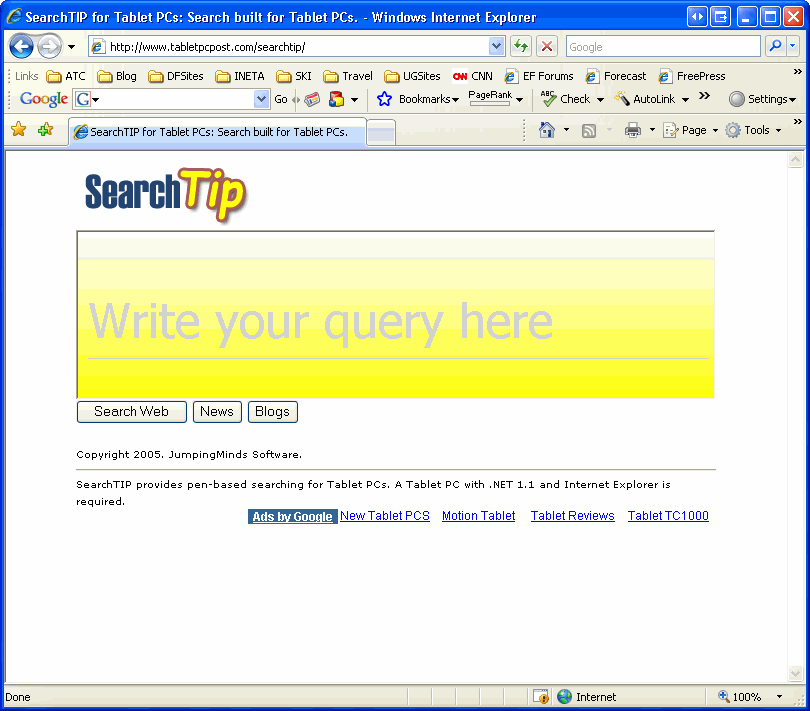
There is a lot that is really interesting about this. (And it’s visually appealing too!) First of all, he has a YouTube video where he compares using this (earlier version) on a Mac to using Inkwell on the Mac (when you have a tablet ala Wacom attached to the Mac) and demonstrates the superiority of Microsoft’s handwriting recognition. I was lucky enough to attend an SDR at Microsoft a few years ago where the man who ran the whole reco team explained to us how they made it all work. I can’t imagine anybody being able to come close to their investment or acheivement with handwriting recognition, so it was great to see Loren being able to really compare apples to apples (no pun originally intended, but oh well!)
Next is the fact that Loren is doing handwriting recognition from the InkPresenter in Silverlight. Not an easy feat. Once the reco is done, the result can get passed to a google service and voila you get your results displayed.
Loren has done some amazing work with the Tablet APIs for a number of years and always thinks out of the box. So I love that he’s taking his ideas and applying them to Silverlight.
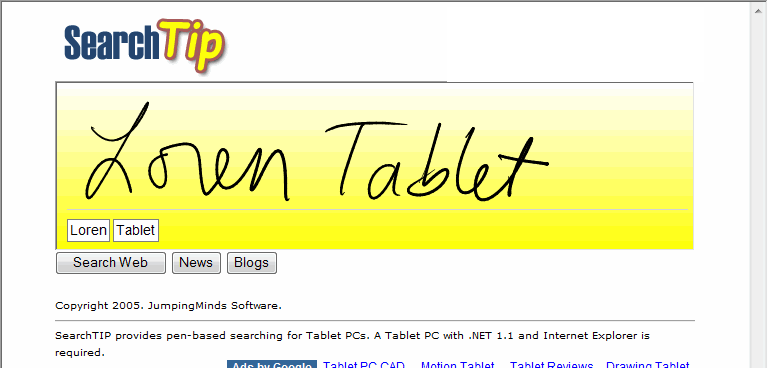
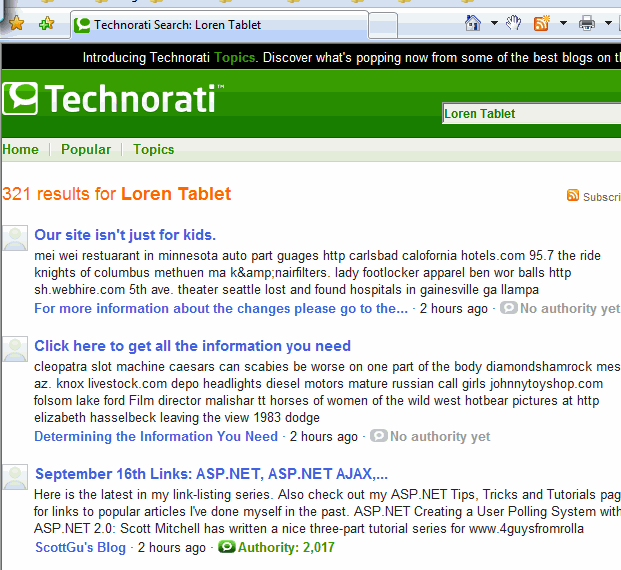
Of course, you don’t need a tabletpc to draw in silverlight, but as awesome as the recognition is, I don’t think it’s fair to ask it to recognize mouse drawn handwriting. But it’s not bad. Reco returns a list of guesses, sorted by best to worst. Here I’m using an earlier version which does google searching and trying it with my mouse on a regular (non-tablet) desktop.
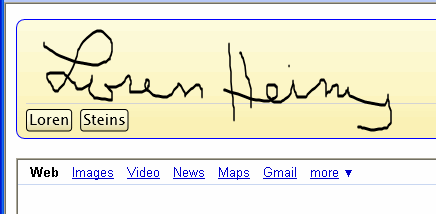
So you can click on the guess (I clicked on Steins) and it will show you the next guess on it’s list. Heinz was next, then a few more clicks (just to see) got me off the track. oops. This is not a reflection of the reco or of Loren’s app. I’m only playing around with the mouse for fun (and laziness since my tablet is upstairs.) So while the reco may not be great when you aren’t using a stylus which has about 10 times the resolution as a mouse, Silverlight’s ability to collect the ink data from the mouse is still pretty impressive.
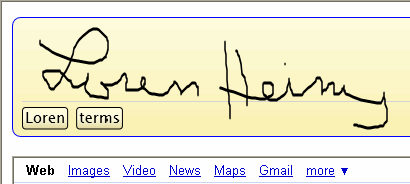
You can clear your writing with the x, and of course, when you have the correct reco displayed, click Search.
![]() Sign up for my newsletter so you don't miss my conference & Pluralsight course announcements!
Sign up for my newsletter so you don't miss my conference & Pluralsight course announcements! ![]()
I posted a "math only" version at http://www.TabletPCPost.com/math. It’s the same idea: handwrite in Silverlight, send the ink to a remote service that recognizes it, and then send the results to Google to be analyzed.I have a short writeup on my blog:http://journals.tuxreports.com/lch/archives/004471.htmlLoren