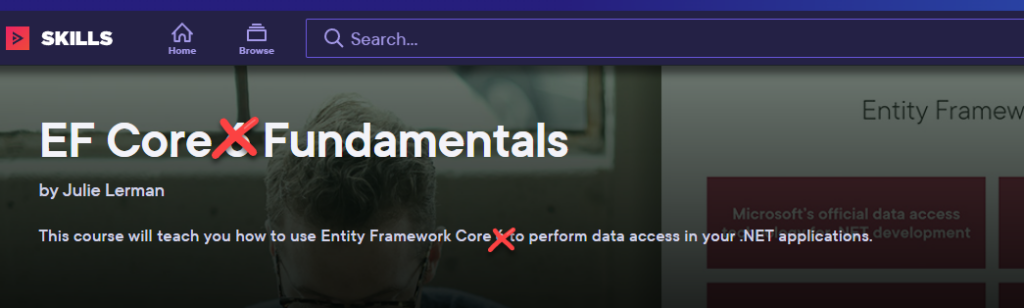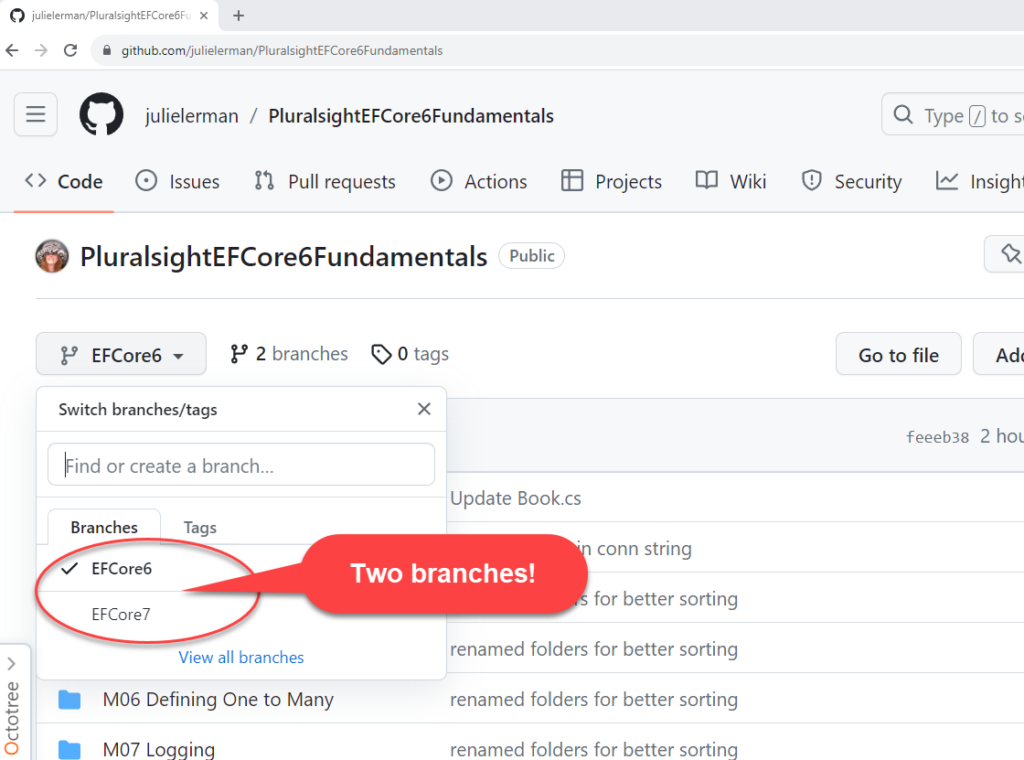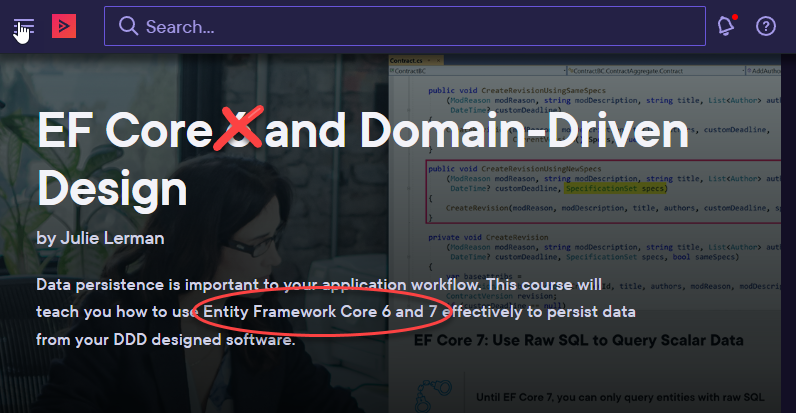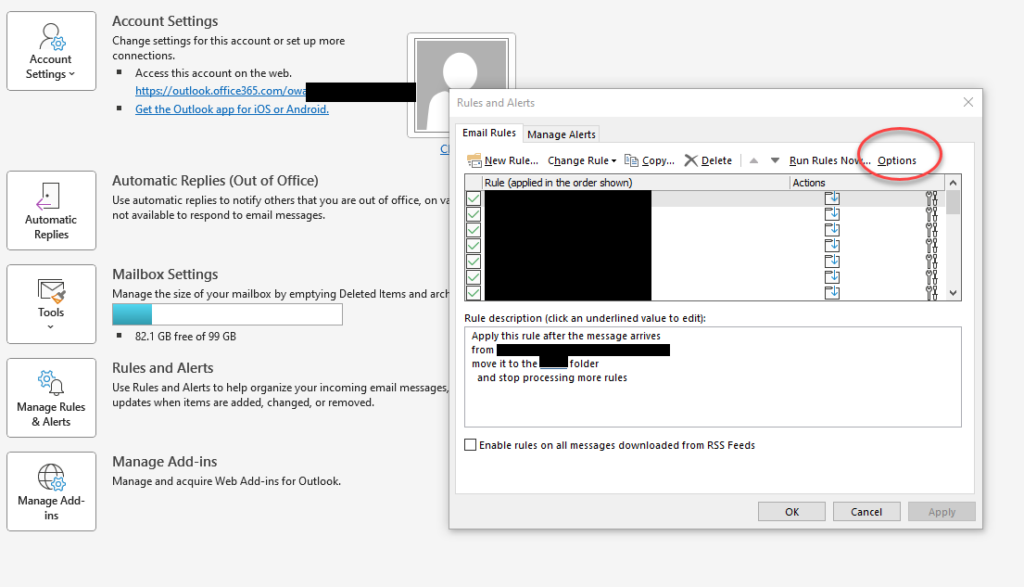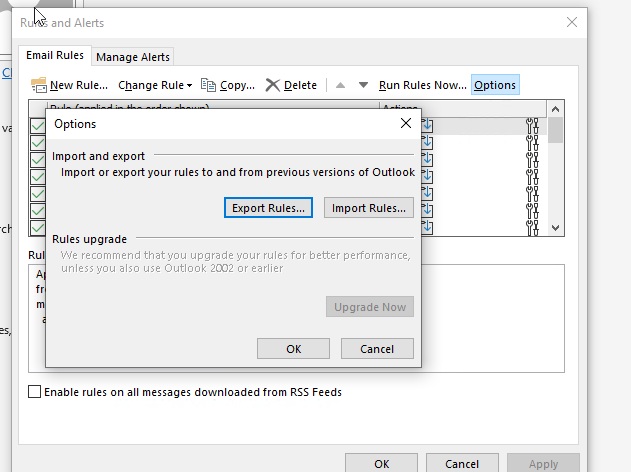Last spring Pluralsight published my 7.5 hour EF Core Fundamentals course. I hope that given my history with EF, EF Core , my books, talks and courses that you will already know that it’s a very good and in-depth course. And the response to the course has been great!
Unfortunately the course has the version number in it: It is really called EF Core 6 Fundamentals which I believe causes devs using the current version (EF Core 7) to hesitate watching the course.
These fundamentals do not really change from one version to the next. It is the advanced features that the EF Core team is evolving. The course is still totally relevant for EF Core 7 and you can use EF Core 7 to work through the course.
There are new features you should be aware of that I covered in the EF Core 7: It Just Keeps Getting Better article in Code Magazine’s, Code Focus issue on .NET 7 such as bulk updates and deletes, mapping stored procedures and more (some of which I would consider “fundamental”, others a bit more advanced). But the basics continue to work just as they do in EF Core 6.
There’s no need to shy away from either of these courses or any of the others on the EF Core 6 track on Pluralsight if you are using EF Core 7.
In fact, I have updated every single project from the course to EF Core 7 and except for one small tweak (not even related to EF Core) in the API Testing demo (from Module 13), every demo ran exactly the same in EF Core 7 as it does in EF Core 6.
All of the updated projects are in a new branch in the PluralsightEFCore6Fundamentals GItHub repo dedicated to the source code for the course.
Because of the course length and the fact that EF Core 7 is not a Long-Term Support (LTS) version, Pluralsight and I decided not to update this course. Many of the EF Core and ASP.NET core courses went the same way.
I also created a much more advanced course called EF Core 6 and Domain-Driven Design. While I was forced to put “6” in this course title and defaulted to EF Core 6 for all of the lessons, anywhere that EF Core 7 features or behaviors were different, I called them out in that course.
So there’s no need to shy away from either of these courses or any of the others on the EF Core 6 track on Pluralsight if you are using EF Core 7.