As I’m contemplating Loren’s post (just wrote about it in my previous post) on using VS.NET on a tablet, I am thinking about screen real estate. I work with a 19” monitor set at 1024×768. I can’t make the resolution any smaller, and a larger screen is really hard on my eyes – focusing back and forth. A smaller screen just doesn’t give me the room to do what I need with the different windows that are open. So in thinking about this, I also noted that I think I use VS.NET in the default setup mode (hmmm. maybe I set it up that way because it does match my VB6 setup. But I can’t remember now). Server & Tools explorer to the left. Mostly on auto-hide, but sometimes pinned. I have the solution explorer on and class explorer on the right in a tab view and rarely switch to the class explorer. And I share that right pane with the properties window below. Then on the bottom are the tabbed collection of output, command and task window with the watch window to the left when I am debugging.
And lots of toolbars on the top. Debug/Layout/Standard and Text Editor
Here’s what that looks like when all of my class windows are closed. So I was just curious what others find productive? This is just what I have carried over from years of how I had VB6 set up. It’s what I’m used to.
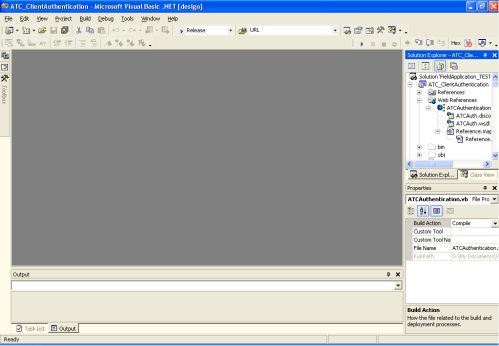
![]() Sign up for my newsletter so you don't miss my conference & Pluralsight course announcements!
Sign up for my newsletter so you don't miss my conference & Pluralsight course announcements! ![]()