March 2020: In comments below, someone asked about VS2019.
The EF Power Tools Community Edition (see July 2017 note below) still works for VS2019.
Erik EJ also created EF Core Power Tools.
While I’m at it, I thought I would also point out the plain old EF Tools for VS2019. For VS2019 (& IIRC for VS2017), these tools are installed via the Visual Studio Installer.
Entity Framework tools are installed as part of the Data storage and processing workload in the Visual Studio Installer.
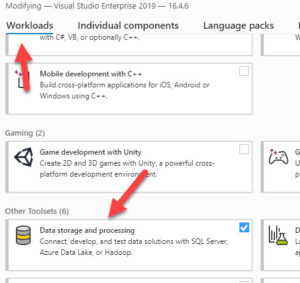
You can also install them as an individual component under the SDKs, libraries, and frameworks category.
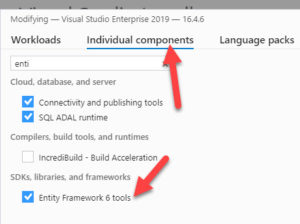
July 2017: something amazing happened! Erik Ejlskov Jensen, the creator of the SQLCe provider Entity Frameworkas well as the creator of the very popular SQL Server Compact Toolbox extension for Visual Studio, has given us a community version of EF Power Tools for VS2015 and VS2017. Thanks to the tools already being on GitHub, he forked the tools and now we have
EF6 Power Tools Community Edition that you can get via Visual Studio Extensions
Oct 2016 note: There have been over 60,000 hits to this blog post so far. My host is reaping the benefits ($$$). In July, I submitted a pull request to update the VSIX. The PR was finally merged. Now just waiting for the change to show up in the VS Gallery.
TLDR: If you don’t want to do the tasks (even though they are so easy) you can download the updated VSIX I created from here.
The Entity Framework Power Tools extension for Visual Studio has been around for quite some time and is still called a Beta. I cannot live without it’s “View Entity Data Model (Read-Only)” feature which I used to validate my code first models.
But if you try to install the extension into Visual Studio 2015, you won’t find it.
Checking the extension in Visual Studio Gallery, you’ll see that it hasn’t been updated to install into VS2015.
The fix is nothing more than making it know about VS2015. There are no other compatibility problems that I have experienced. Modifying an extensions installation package (which is just a zip file!) to be aware of another version of Visual Studio is pretty easy. Here are the steps to get the EF Power Tools into VS2015.
Download the extension from the Visual Studio Gallery page.
Find the file
and change it’s extension to zip.
Extract the files from the zip file.

Open the extension.vsixmanifest file in a text editor and find the Supported Products section.
And copy paste one of the Visual studio elements, changing the version to 14.0. I have the Enterprise version but didn’t bother changing it from Pro here and it didn’t seem to be a problem.
Now you have to reverse your steps in order to recreate the VSIX file.
Select the files in the extracted folder and zip them. Don’t zip the folder. The files have to be at the root. (Guess how I learned that! ![]() ) I named my zip file VSPowerTools15.zip
) I named my zip file VSPowerTools15.zip

Rename the file to have the vsix extension.

Run the file right from here.

Voila!

If Visual Studio was open, you’ll have to restart to get this to kick in.
Also you’ll see Entity Framework Power Tools listed in the installed extensions when you look at the About section of Visual Studio 2015.
I accidentally mistook this for something it was NOT and (embarrassingly) tweeted it. I had forgotten that I had done this for the VS2015 preview. Then I installed VS2015 RTM on top of the preview and that picked up all of the installed extensions. When I saw the power tools listed in About, I thought they had a) finally gotten rid of the “Beta” tag and b) installed automatically with VS2015. When I realized the extension was installed, I uninstalled that and indeed the tool went away. So for anyone who saw that tweet…. sorry! Guilty as charged …




