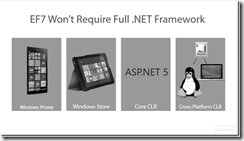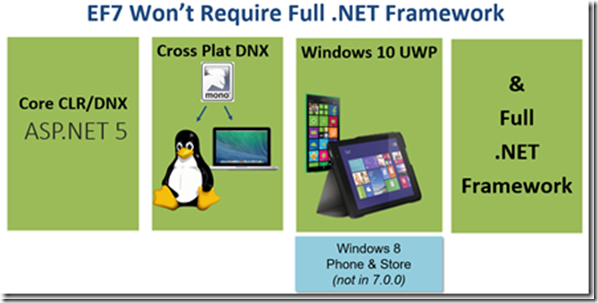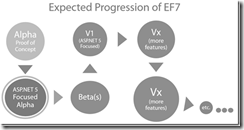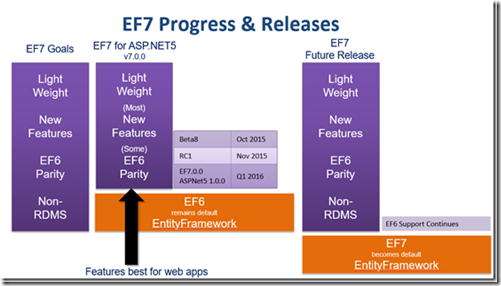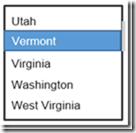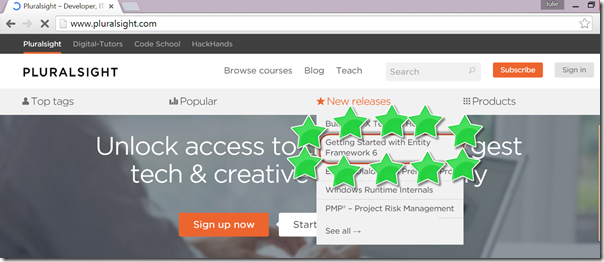In early 2015, I published a course titled “Looking Ahead to Entity Framework 7”. This was created using an early version of the work that the EF team was doing on the total refresh of Entity Framework.
That version was referred to as Beta 4 although was still so malleable that the EF team even referred to it as an alpha. In fact, the only reason it had the tag “beta 4” was to align with the set of Nuget packages that were being released for ASP.NET 5 as it was developing. An important goal with EF7 was that it needs to work with ASP.NET 5, so the EF team needed to release their stable pre-releases on Nuget.org (e.g. http://www.nuget.org/packages/EntityFramework.Core/) in sync with ASP.NET 5. The nightly builds, which are available on https://www.myget.org/gallery/aspnetvnext are a different story and are pushed frequently by the EF team whenever they are ready to do so.
Since the course was released some technical things have changed and even the release plans have changed. Rather than updating the course each time, potentially introducing more things that will change by RTM, I will wait until EF7 is closer to RTM and use that to create a course about the release.
In the meantime, I think it is important to have some awareness of the current landscape so that combined with watching Looking Ahead to Entity Framework 7, you can plan ahead effectively. My recommendation is to at least peruse this blog post before watching the course and then come back and read it more carefully when it will make more sense.
In this post I will address each of the 6 modules of the beta 4 course and alert you to what has changed and what to expect.
Module 1: Achieving Microsoft’s Goals for EF with EF7
The overarching goals for EF7 have not changed. Microsoft is wholly committed to a completely new code base for EF7 using modern software practices. The New Devices New Data Stores goal is still correct and as you learned (or will learn when you watch the course), the proof of concept work around NoSQL and Redis is still set aside.
While discussing where you can use EF7, I showed a slide that talked about various frameworks.
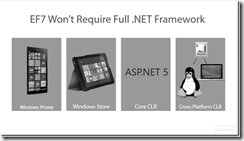
This shifts a bit since the initial RTM of EF7 will now support UWP (Universal Windows Platform) which targets Windows 10 devices including phones and tablets. Along with this change, the SQLite provider that had been set aside, is now part of the initial RTM. In the course, I explained that the Windows Phone 8 & Windows Store support is also set aside for a later release after the initial RTM. That is still true.
Here is an updated version of that slide I created for a recent conference:
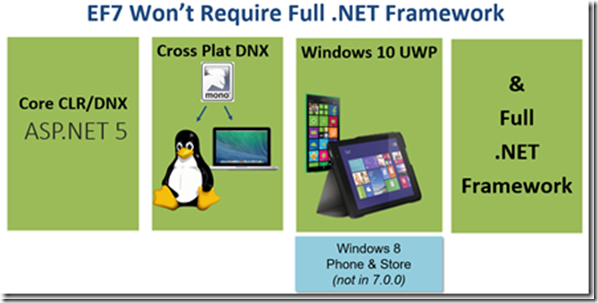
Another change to the first module is related to the timeline. I explained how EF7 was going to focus on being able to release alongside of ASP.NET5 which meant setting aside of of the goals that they wanted to achieve. I also explained that when ASP.NET 5 was released, we would get a release of EF7 that would be still called a pre-release, not an RTM. Here is the slide I used while discussing this timeline.
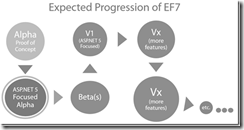
These plans have changed somewhat. While the initial ASP.NET focused release of EF7 is still going to be a subset of all that the team wants to implement in EF7, it is now going to be a full release, an RTM, not a pre-release. So at the same time ASP.NET 5 is released, EF 7.0.0 will be released.
Here is what has not changed however:
· EF 7.0.0 will still be an “abbreviated” version.
· The features that the team is focusing on are those which align well with web applications. A good example of this is that they are working on improving the experience with disconnected entities and have set aside some magical relationship features such as explicit and lazy loading.
· EF 7.0.0 will not become the “official” version of Entity Framework.
· EF6 will continue to be the official version.
· EF6 will continue to be what’s delivered when you install entityframework via Nuget.
· Your apps that use EF6 will not automatically update to EF7!
· When installing the packages via Nuget, you will not need to use “-pre” to distinguish between EF6 and EF7.
EF6 will continue to install using install-package entityframework. There is no plain old entityframework package for EF7. You would begin with your desired provider (e.g. entityframework.inmemory) and that will pull in all dependences e.g. entityframework.core and more. Since this is a full RTM for EF7, you will no longer need to use the –pre.
Also, we now have a pretty well-delineated roadmap from the EF team on their github wiki. Most importantly is that the RC1 (Release Candidate with Go-Live) version of EF7 (as well as ASP.NET5) was released in November 2015. According to the ASP.NET 5 roadmap, there will be an RC2 in February with the RTM targeted to the first quarter of 2016. There will be a big change Another notable point on the ASP.NET 5 website is the lack of Visual Basic support until possible Q3 of 2016.
According to the roadmap, EF7 will become the official version at some point in the future when the team feels that they have a critical mass of important ORM features implemented.
Here is an updated version of the above timeline slide which I used in my recent conference talk:
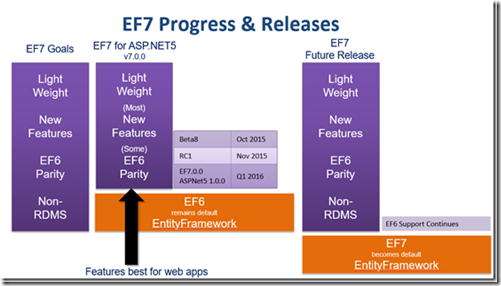
Module 2: Targeting EF7 Initial and Future Releases
The list of things collected in what will be in the initial release has not changed significantly except that now, as mentioned above, EF7 will also support the UWP apps.
Re VS *& .NET versions. While ASP.NET 5 can run on the DNX environment, it can also be run on a full .NET Framework environment. In the course, it says this will be possible with 4.5 and beyond. Now it will be for .NET 4.5.1 and beyond. I don’t believe that the future releases will revert back to supporting 4.5 at all.
Installing: As mentioned above, the latest stable release is available on Nuget.org. (Today that is RC1). The nightly builds are available via the myget package source (https://www.myget.org/gallery/aspnetvnext). The team is currently working on RC1 in the nightly builds. Sometime this month (November 2015) a stable version of RC1 will become available on Nuget.org and that will be what you get with the “-pre” tag.
In Beta4 there was still an EF7 package named EntityFramework. That no longer exists, enabling us to use that package name to specifically target EF6. For EF7, it’s easiest to begin with the provider that you want and then this will pull down all of the relevant dependencies. So for example
install-package entityframework.sqlite” will pull down that package, the relational package (which includes migration support), the core package and others.
Don’t forget that the migrations commands are in a separate package: EntityFramework.Commands, which you need to explicitly install if you want to perform migrations in nuget or the DNX environment.
This is important: the “K Runtime” is now the “DNX runtime”.
All of the commands that you run start with dnx now, not k.
For example:
dnx ef migrations add
Playing with the proof of concept features The support for the stripped down framework used for Windows Phone 8 and Window Store apps was set aside and is still in that state. Those DLLs are not handily available. The tricks I used in the course to access those assemblies may or may not work still. I haven’t tested. Remember though that the SQLite assembly is now part of EF7 so that’s easy to get! And if you can target Windows 10 phone & tablet apps with EF7.
Module 3: Querying and Updating with EF7 (Disconnected Graphs change!)
Most of the changes from that evolved since I created this course with beta4 are around syntax. Even in the course you could see that at first the team was renaming methods to better suit how they wish they had been named. For example, rather than have DbSet.Add and DbSet.AddRange, they modified add to just take an overload that accepted a range. But just before I pushed the course live, they changed the methods back to Add taking a single object and AddRange specifically for a range. The reason for this is to lessen the blow of changes to the API. This could be something that would be backwards compatible with EF6. There have been a number of changes like this as EF7 has evolved where some of the syntax was reverted to better align with EF6. Even behavior has shifted. Add is another example. EF6 and earlier had a pattern of [almost] always affecting full graphs when you pushed a root of a graph into the context with Add/attach/Delete or using the Entry().State property. And the effect were inconsistent. They experimented with completely separating behavior by making Add (etc) and Entry.State ONLY affect the root and then giving us a new method ChangeTracker.AddGraph soley for working with graphs. Since beta4, the team has narrowed in on a pattern that will be the final say on this matter. Here it is:
DbSet.Add, AddRange, Attach, AttachRange, Update, UpdateRange: These methods now take a new 2nd parameter which is an enum,GraphBehavior.
GraphBehavior values are IncludeDependents and SingleObject.
The default for the above methods is GraphBehavior.IncludeDependents which means that a just using it in a familiar way, e.g.:
context.Samurais.Add(myNewSamurai);
will result in *almost* familiar behavior. THe catch (which is a good improvement, in my opinion)is that the default behavior, IncludeDependents, is literally for dependent objects. it is not going to include All Related Objects. The distinction is important. Objects in a relationship are either principal (aka “parent”, or dependent (aka “child”). In the database these are easily distinguishable because the dependent is the one that has the foreign key back to the principal.
Consider the following Principal to Dependent relationships:
Order –> Line Items
Person->Address
Category->Products
It makes sense to create a new order, add some new line items to it and then add that order graph by calling context.Orders.Add(order). In this case, all of the dependent line items will be included in the operation, i.e. marked as Added as well.
It makes sense to add an address record to a person and then add that person to the context. context.People.Add(person). Again, the dependent address would be marked as added. The category with it’s dependent products also is logical.
If for some reason you created a new line Address instance then identified it’s Person by setting someAddress.Person=somePerson, and then added that address via context.Addresses.Add(someAddress), EF7 will not mark the parent/principal object (somePerson) as Added. Adding a new address does not necessarily mean you are adding the new person so EF won’t make that presumption. I also am a fan of building my model with aggregate roots that are in charge of the behavior of their related data. So I wouldn’t allow my tyeps to be used in such a way that the user of my API could create an address and randomly add it anyway. So this behavior aligns with coding patterns that I recommend.
It also solves another problem I see a lot where devs use object instances to specify reference properties. I always recommend using foreign key properties for this but I know that so many programmers have the following problem.
Imagine this scenario:
The form for building or editing the order has a place to enter the a new shipping address for a customer. One of those fields is a dropdown for “region” (in my case, in the U.S. that would be a state like Vermont or Utah). I query for a list of region objects and populate a dropdown list.
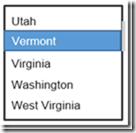
I select Vermont and then my code does something like this: theOrder.theAddress.Region=(region)List.SelectedItem. I add the order with context.Orders.Add(theOrder) and call SaveChanges.
The next person who goes to add an address sees this:

Two Vermonts! That’s because in EF6 (and earlier) everything in the graph is marked added and the EF inserts the Vermont object into the database even though it was already there.
In this case, the model sees REGION as the principal and ADDRESS as the dependent because ADDRESS has a foreign key back to REGION. EF7 will not include the principal. Only the address will get inserted and the crops are saved!
Add, Attach & Update: Root Only
So, the default for Add, AddRange, Update, UpdateRange, Attach and AttachRange is to include dependents. Using the parameter, you can specify the SingleObject enum and then only the root entity of the graph will be affected by the method.
DbContext.Entry().State
In RC1 this is the same as I explained in the course: if you specify an entity that is in a graph, only that entity will be affected by setting the state. Any other objects that are part of the graph will be untouched.
ChangeTracker.AddGraph has changed to ChangeTracker.TrackGraph
The signature is the same, you pass in the graph and a lambda function. The lambda can express the state that you want the graph to use.
context.ChangeTracker.TrackGraph(someEntityWithRelatedObjectsAttached, e => e.Entry.State = EntityState.Added);
EF will walk the graph and apply that function to everything it discovers in the graph, skipping objects that are already being tracked (and their related objects). A cool feature of this method (same as when it was called AddGraph) is that that function does not have to express state. It can be any function you want.
The DbSet.Find method
This was set aside for post-RTM, but the team is reconsidering and may get it in for RTM. More here: https://github.com/aspnet/EntityFramework/issues/797
Module 4: Using and Migrating Relational Databases
In this module I talked about some differences between how migrations worked relative to how we are used to them working in EF 4.3 to EF6. I also showed how migrations work in the k runtime commands if you are using ASP.NET 5 and not able to use the familiar PowerShell commands. I also explained that the magic behavior of the DbInitializers as well as automatic migrations will not be part of EF7.
Not a lot has changed since the beta4 release that the course is based on. The team has streamlined the commands a bit more. They had introduced a new “apply-migration” command to replace update-database, but apply-migration is gone and you will just use the familiar update-database command.
On the ASP.NET side, the commands are now dnx commands, not k commands. So the current way to express adding a migration, therefore is:
dnx ef migrations add myAwesomeMigration
Not much else has changed from what is explained in Module 4.
There’s a nice chart in the July 23rd EF design meeting notes that shows the changes.
Not really migrating, but the commands now support reverse engineering with a scaffold command that has a bunch of helpful parameters to customize how the code is generated.
Module 5: EF7 Futures
This module covers things that the team was exploring but set aside to focus on the ASP.NET 5 aligned release. Those were non-relational stores (with Redis and Azure Table Storage as their proof of concept) and allowing EF to run on the trimmed down version of .NET that is used for Windows 8 phone and tablet (aka “windows store”) apps which also relied on the new SQLite provider. Since the assemblies were still accessible, I showed a demo of a Windows Phone and Windows Store app that used SQLite as well as one that used Azure Table Storage.
The Azure Table Storage and Redis providers are still set aside, as I explained in this module.
And while it is still true that EF7 will not initially support this Windows 8 Phone and Store apps when it is released, the team did bring SQLite back into the fold for EF 7.0.0. The reason that SQLite was re-ignited is because, as I mentioned above, EF7 is now able to run on UWP (Universal Windows Platform) the Windows 10 platform that lets us create cross-device apps that will also run on phones and tablets. Those will benefit from using SQLite. In fact, I was able to rebuild the Cookie App from this module in UWP with EF7 and SQLite and watch it run on emulators for phones and tablets.
Module 6: Interacting with the Team
This module is about how EF7 is being developed openly on GitHub at github.com/aspnet/entityframework and the story has not changed. The team continues to be eager to have developers try out EF7 and provide feedback in the form of issues or even Pull Requests. They continue to publish their team meeting notes on the wiki where we can converse with them further about their ideas.
The EF7 RoadMap
The roadmap did not exist when I created the course. It is a great resource and I encourage you to check it out at https://github.com/aspnet/EntityFramework/wiki/Roadmap.
I continue to bang on EF7 and pester the team when I’m confused. When EF 7.0.0 releases, I will create a Getting Started course that will dig further into EF7 as a full released framework.
A Few Notes About Mappings
Since the course there were a few things I learned that either didn’t exist at the time or I just didn’t know about that I think are worth mentioning.
The pluralization support we’ve been used to in the past does not exist in EF7. If you have a model with an entity named Person and another name Order, EF (& migrations) will presume that the relevant tables are also named Person and Order.
The next point will help you address the pluralization.
Custom Conventions that we got in EF6 are not in RC1 and won’t be in the first itereation of EF 7. They are targeted towards a future release — and should be in EF7 by the time it becomes the “official” version of EF.
So a custom convention such as this is not yet possible:
(EF6->) modelBuilder.Properties<String>().Configure(p => p.HasMaxLength(50))
However, Rowan Miller points out in his gist (https://gist.github.com/rowanmiller/88261afd0baae7fb9b04) that we can continue to use a hack that we had before custom conventions existed to help (but not magically solve) with table name pluralization. And thanks to the new Name property introduced in C#6 (& VB but remember, we don’t have VB support yet) you could iterate through the entities and apply someo rules. This gist of Rowan’s shows a simplistic “add s” rule:
foreach (var entity in modelBuilder.Model.GetEntityTypes())
{
modelBuilder.Entity(entity.Name).ToTable(entity.Name + “s”);
}
Support for Table per Hierarchy (TPH) mappings was added as of RC1.
EF7 can now infer 1:1 mappings without you having to specify the principal and dependent. If it doesn’t get it right then you can use updated HasMany/HasOne fluent mappings. (These have been simplified!)